You can record mergers, acquisitions and demergers in your Navexa account.
Here’s how to access and use the M&A tool.
If you own a stock that has merged with, acquired, been acquired by, or is demerging from, another company, you can enter this event in your account.
To get started, find the ‘Add Merger’ in the Add dropdown menu at the top of the Trades / Adjustments section of the holding screen.
See below:
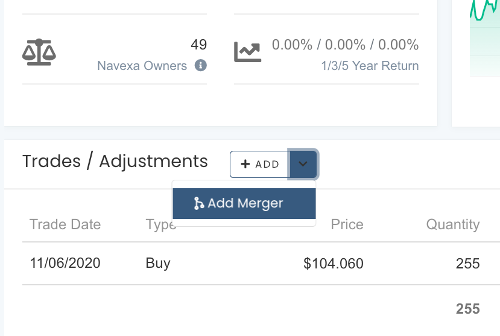
Then, you’ll see a screen which shows you:
A) Any existing mergers for that holding others in the community have created and which you may wish to duplicate.
B) The different types of merger events to select from if you’re entering a new merger.
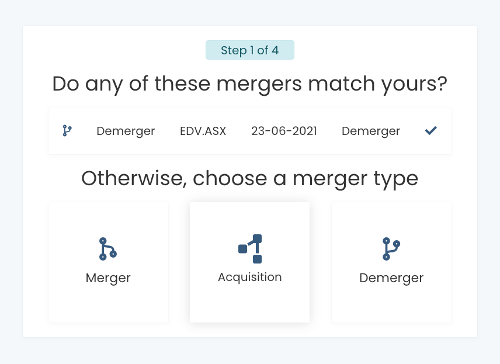
Then, you’ll need to enter the details for the M&A event.
To access these details, refer to the PDF the company in question will provide to you as a shareholder.
You’ll need date, quantity, pricing and offer type information to complete this step.
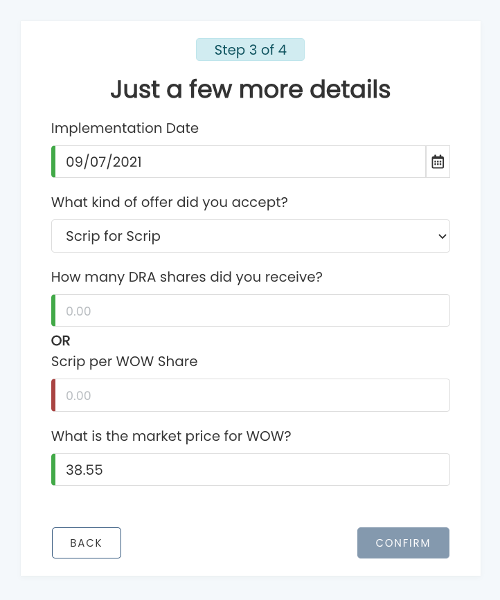
Once you’ve got all the correct information together here, hit Update and your account will process the merger or acquisition, and update your portfolio performance accordingly.