Our portfolio tracker allows you to automatically import trades from your broker into your account.
In other words, it means you don’t have to spend time manually entering trades.
We currently support the following brokers:
- ANZ Share Investing
- Bell Direct
- Bendigo Invest Direct
- CMC Markets
- CommSec
- IG Markets
- NAB Trade
- Open Markets
- Ord Minnet
- SelfWealth
- STAKE
- St George Direct
- Superhero
- Westpac
It’s simple to set up:
- Get your unique email address for the portfolio you want to link (see below for instructions.)
- Forward all your Trade Confirmation emails with the contract note attached to that email address.
- Never have to worry about manually adding a trade to your account again!
Once we receive your forwarded Trade Confirmation email, your account will automatically add the trade to your portfolio.
Please allow up to five minutes from when we receive the forwarded email to seeing the information reflected in your account.
Your Portfolio’s Unique Link Email Address
Navigate to the ‘Manage Portfolios’ page.
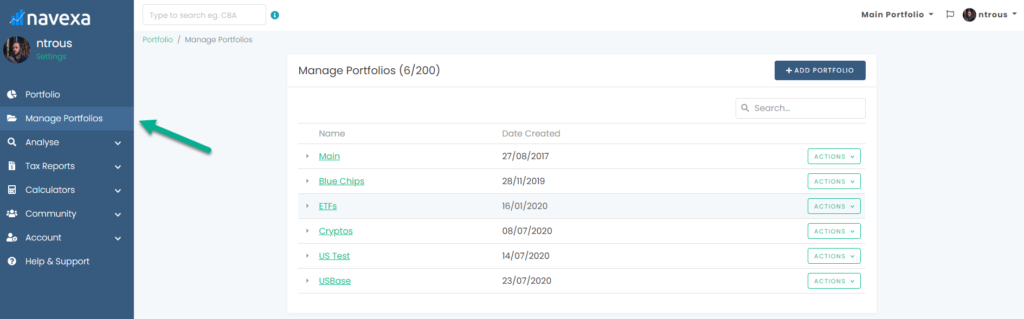
Click on the ‘Actions’ button next to the portfolio you want to automate trades for.
Click ‘View/Edit’.
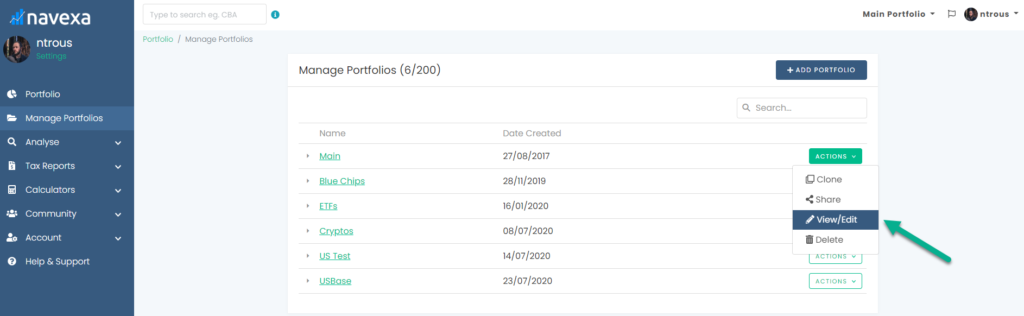
Under the heading ‘Broker Link’ you will see your unique email address for forwarding contract notes to.
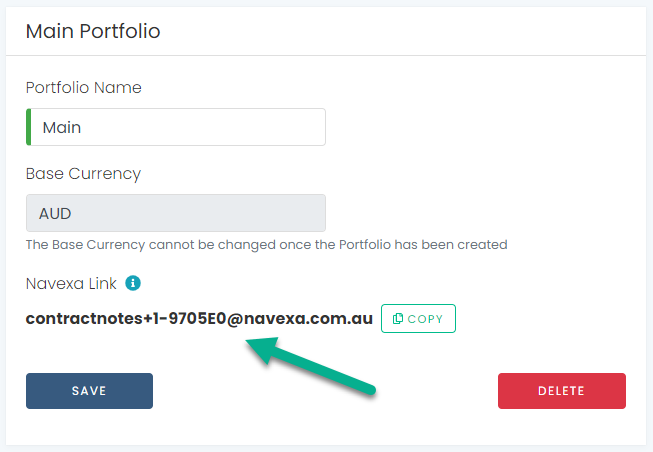
Broker Not Supported Yet?
We can add your broker to Broker Link.
Please email info@navexa.com.au with a few contract notes attached and we will get it up and running ASAP.
At a minimum, please send us a ‘Buy’ and a ‘Sell’ trade confirmation.
The more contract notes you can send us, the better!