You can switch between our four different plans at any time.
Full details are on our pricing page.
From the menu in the top right of any screen while you’re logged in, select ‘Change Plan’.
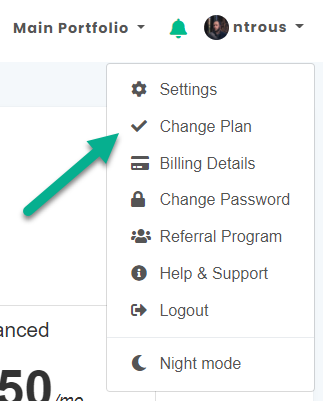
This will take you to a screen where you will see all available paid plans.
Your current plan will be highlighted with a green border.
Lower-priced plans will have a red ‘Downgrade’ button below them, and higher-priced plans a green ‘Upgrade’ button.
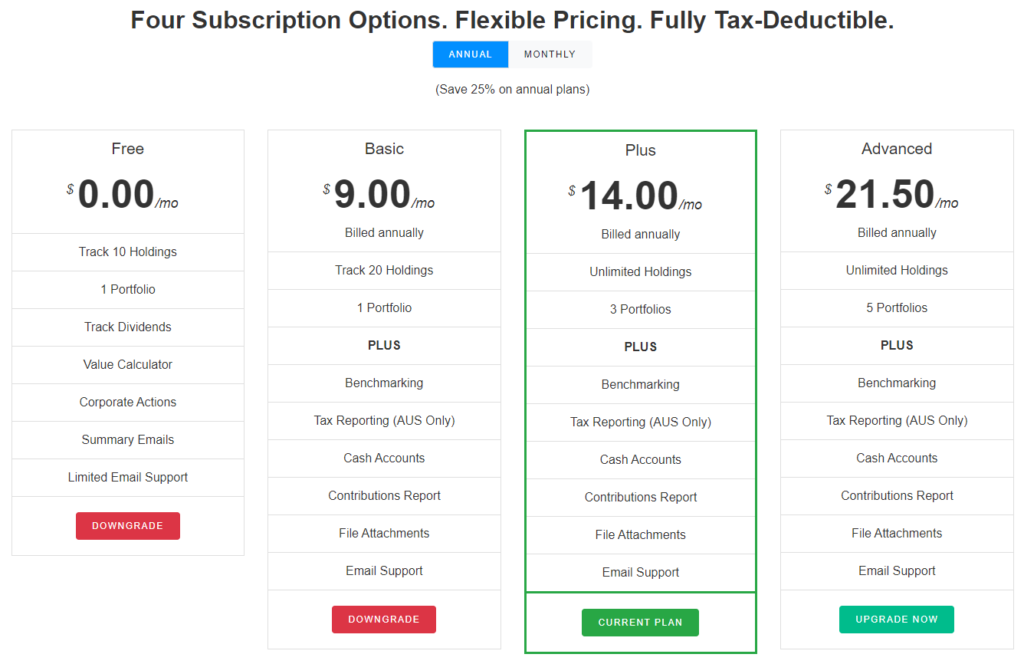
Upgrading or Downgrading
You can upgrade or downgrade your plan with immediate effect.
When you upgrade to a new plan, you will be charged the difference between your current plan and the new plan’s price for the remainder of your current billing period.
For example, if you move from the Basic plan at $12 a month to the Plus at $19 a month, you will only be charged an additional $3.50 upon upgrading.
The next time your plan automatically renews, it will be at the new plan’s pricing.
For annual subscriptions, the same applies.
For example, if you have six months remaining on your current annual plan, and you upgrade to a higher priced plan, you’ll pay the difference to cover the remaining six months of your current subscription period.
If you are downgrading to a plan that has fewer portfolios than your current plan, you will be asked to indicate which portfolios you would like to keep.
We’ll credit your account with the difference for the remainder of your current billing period.
The remaining portfolios will be deleted and cannot be recovered.